What are the key benefits of Virtual Desktops for Hybrid and Remote Working Solutions?
Reduce IT costs, improve collaboration and enterprise mobility.
Enabling business and individuals to be productive, working remotely, whilst lowering costs and improving security.
Virtual Desktop Key Benefits
One of the keys to any successful business is its ability to minimise costs and waste, while maximising performance and productivity. This can be applied to all areas of the business, including employees, production processes and management of resources.
Home Working and Remote Working Virtual Desktop solutions, enable organisations to centralise resources, to reduce operating and management costs, to empower and enable employees to work and collaborate more productively while retaining the robust security and control that IT and business demands.
Centralising applications dramatically reduces IT management costs. As part of a Virtual Desktop solutution for hybrid-working, all applications are managed as a single instance as opposed to the distributed workstation environment where patches and upgrades, have to be done at a local level. This provides additional benefits for version control and new user or application deployment particularly in organisations with multiple locations and distributed users.
In addition to centralising the applications, data is also centralised. The effect of this is to ensure that no data leaves the security of the server(s), all that is securely communicated to the remote device are key-strokes, pixel changes and mouse movements. This completely removes the security risk and IP protection issues traditionally associated with having distributed data and the complication of version control when collaborating.
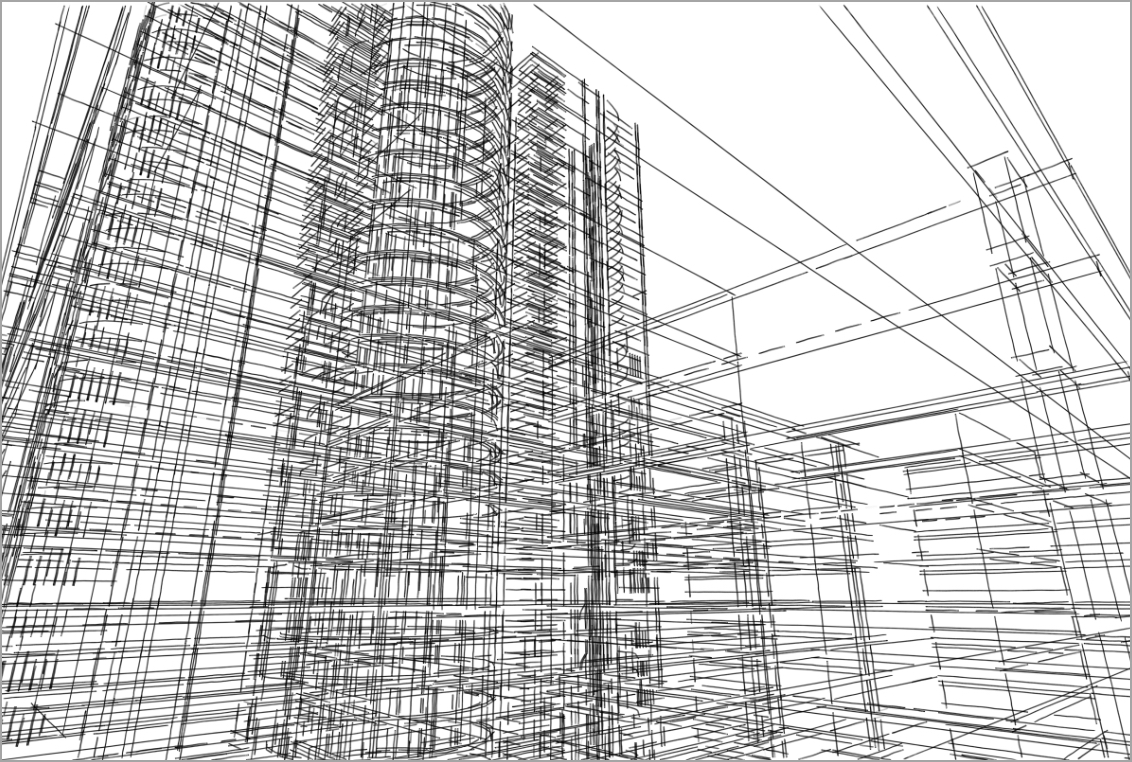
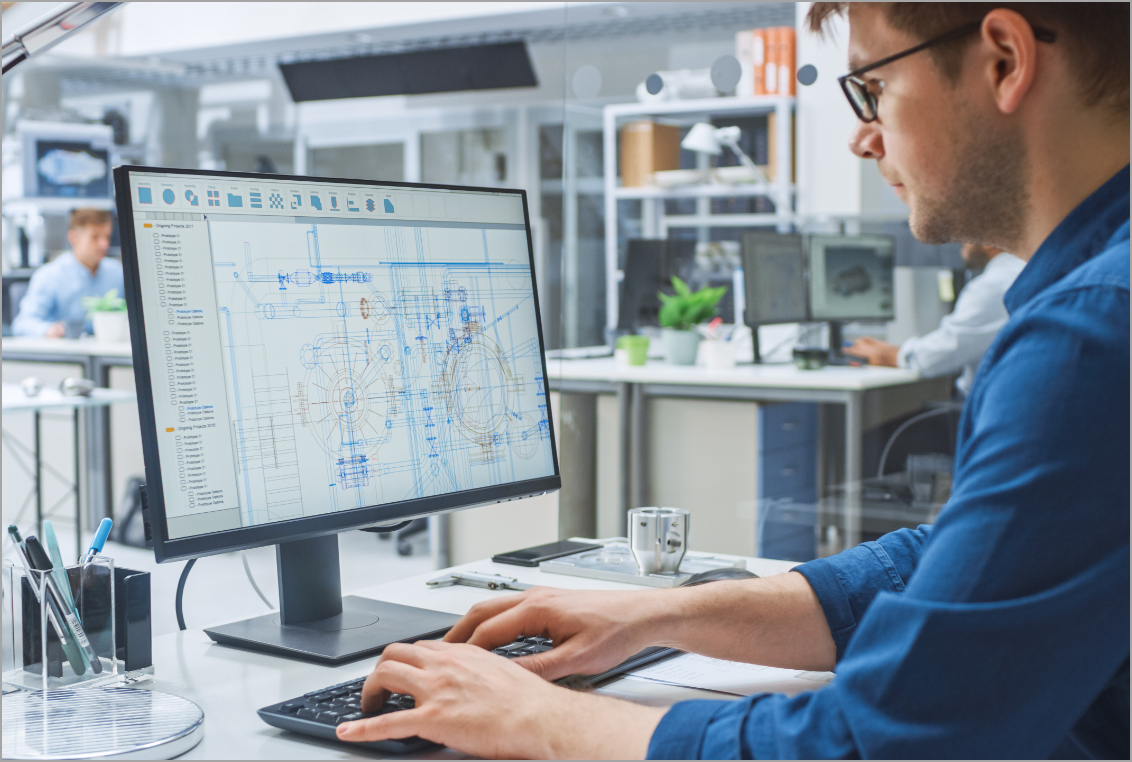
Virtual Desktops solutions allow organisations to facilitate mobile workstyles for all remote users, improving productivity while retaining the necessary levels of security. This applies not only to home and site workers but also provides support for hot desking and Bring Your Own device policies (BYO). As all the processing takes place at the central server, the end point device becomes of little or no consequence, a simple client (Citrix Receiver) is downloaded to the device to allow access, this is completely device and Operating System (OS) independent.
An organisation’s ability to rapidly respond to change is also hugely enhanced with the ability to provision and deploy new users, groups or projects teams almost instantly by the central IT department. This also conversely applies to the reduction of users or project teams where the redeployment of server resources is far easier than the lengthy process of workstation re-provisioning and redeployment, especially for distributed or cross geo sites.
Developments within the AEC industries have seen a huge growth in Building Information Modelling (BIM) and with it a requirement for higher specified and higher cost workstations. With a Virtual Desktop solution the removal of processing from the end point device means workstations no longer need to be upgraded to meet the increased resource needs (Revit for example) instead the existing workstation can be sweated far longer and replaced with a low-cost thin client upon future failure. This improvement in the utilisation of resources results in organisations seeing both a reduction in the Total Cost of Ownership (TCO) and measurable improvements in their Return on Investment (ROI).


Ryan Gyselinck – IT Manager – Kohn Pedersen Fox and Associates (KPF)